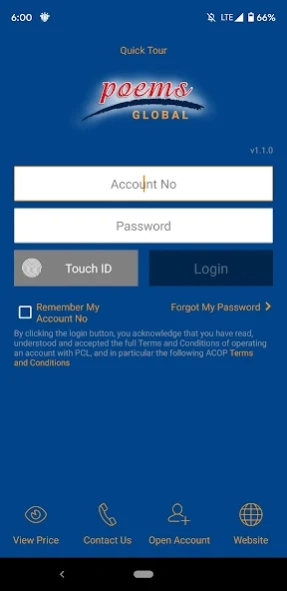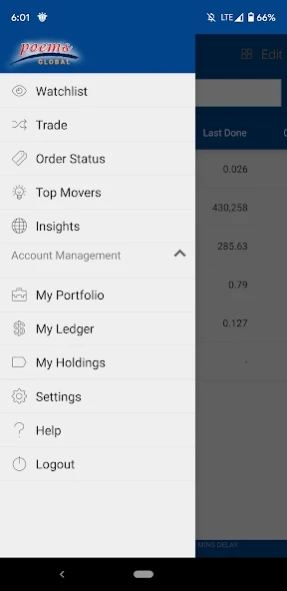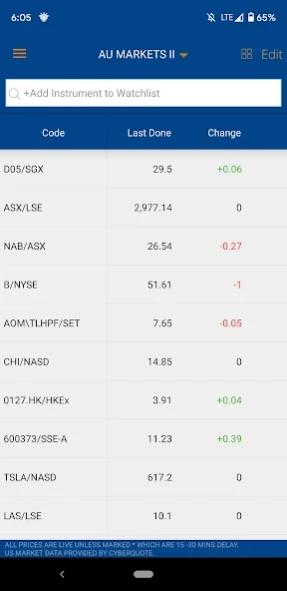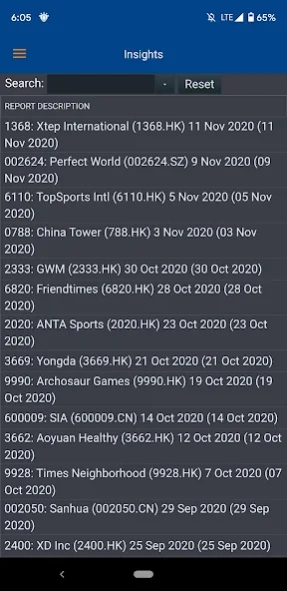POEMS Global AU 1.1.3
Free Version
Publisher Description
POEMS Global AU - Trade international shares with Phillip Capital POEMS mobile
Trade ASX and international shares online from the palm of your hand with PhillipCapital Australia’s new stock trading app (POEMS). Built for traders like you, the user interface includes amazing features like:
o Smart authentication (POEMS Touch ID) and Remember Me features
o Access multiple markets using one account
o Access to exclusive ASX and international stock market research reports
o Advanced Charting: Intraday and historical chart types with technical indicators
o Monitor your favourite stocks from various exchanges in multiple Watch Lists
o Multi-lingual interface: In English or Chinese
o Shortcuts to important pages, such as Watch List, Top 30, Trade, Order Status
• Multi Market Access:
o Australian Securities Exchange (ASX)
o American Stock Exchange (NYSE, NYSE-MKT (AMEX) & NASDAQ)
o London Stock Exchange (LSE)
o Shanghai or Shenzhen stock exchanges (SSE & SZSE)
o Hong Kong Stock Exchange (HKEx)
o Tokyo Stock Exchange (TSE)
o Kuala Lumpur Stock Exchange (Bursa)
o Singapore Stock Exchange (SGX)
o Stock Exchange of Thailand (SET)
o Frankfurt Stock Exchange (FWB)
• Take advantage of our competitive brokerage rates and no custody fees.
o Buy or sell US stocks from US$10 or 0.10%
About POEMS Global AU
POEMS Global AU is a free app for Android published in the Accounting & Finance list of apps, part of Business.
The company that develops POEMS Global AU is Phillip Securities Pte Ltd. The latest version released by its developer is 1.1.3.
To install POEMS Global AU on your Android device, just click the green Continue To App button above to start the installation process. The app is listed on our website since 2023-09-20 and was downloaded 8 times. We have already checked if the download link is safe, however for your own protection we recommend that you scan the downloaded app with your antivirus. Your antivirus may detect the POEMS Global AU as malware as malware if the download link to au.com.poems.b2b is broken.
How to install POEMS Global AU on your Android device:
- Click on the Continue To App button on our website. This will redirect you to Google Play.
- Once the POEMS Global AU is shown in the Google Play listing of your Android device, you can start its download and installation. Tap on the Install button located below the search bar and to the right of the app icon.
- A pop-up window with the permissions required by POEMS Global AU will be shown. Click on Accept to continue the process.
- POEMS Global AU will be downloaded onto your device, displaying a progress. Once the download completes, the installation will start and you'll get a notification after the installation is finished.